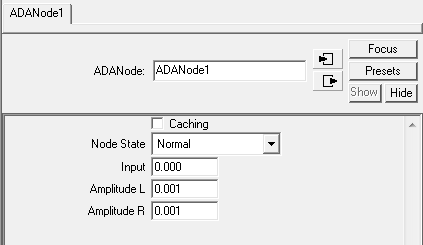I was close before, just turns out my MEL is rusty and I didn't realize I could have a variable at the end of control declarations for use later on when I want to update the display.
Today's problem:
I want to attach a file browser to my node's string attribute.
Today's solution:
As far as I can tell, the only way to have controls other than simple attribute input/outputs is by using the callCustom command. Here's some code:
The main template function
global proc AEADANodeTemplate( string $nodeName )
{
editorTemplate -beginScrollLayout;
//File Attributes
editorTemplate -beginLayout "File Attributes" -collapse 0;
editorTemplate -addControl "input";
editorTemplate -callCustom "AE_file_browse" //create the file browser
"AE_file_browse_repeat" //update the file browser
"AudioFile"; //file location attribute
editorTemplate -addControl "SampW";
editorTemplate -addControl "FrameR";
editorTemplate -addControl "NFrames";
editorTemplate -addControl "NChan";
editorTemplate -endLayout;
//Amplitude
editorTemplate -beginLayout "Amplitude" -collapse 0;
editorTemplate -addControl "amplitudeL";
editorTemplate -addControl "amplitudeR";
editorTemplate -endLayout;
AEdependNodeTemplate $nodeName;
editorTemplate -addExtraControls;
editorTemplate -endScrollLayout;
}
The browser functions
global proc AE_file_browse(string $attr){
rowLayout -nc 3;
text -label "Audio File";
textField -fileName `getAttr $attr` LocationText;
symbolButton -image "navButtonBrowse.xpm" -c ("loadPopup(\"" + $attr + "\")");
setParent ..;
}
global proc AE_file_browse_repeat(string $attr){
textField -e -fileName `getAttr $attr` LocationText;
}
The browser popup function
global proc loadPopup(string $attr){
string $loc = `fileDialog -dm "*.wav"`;
if ($loc != ""){
setAttr -type "string" $attr $loc;
textField -e -fileName `getAttr $attr` LocationText;
}
}
And that's all there is to it. I still need to fix up the Python side of things so the file is loaded once the file path has been chosen.